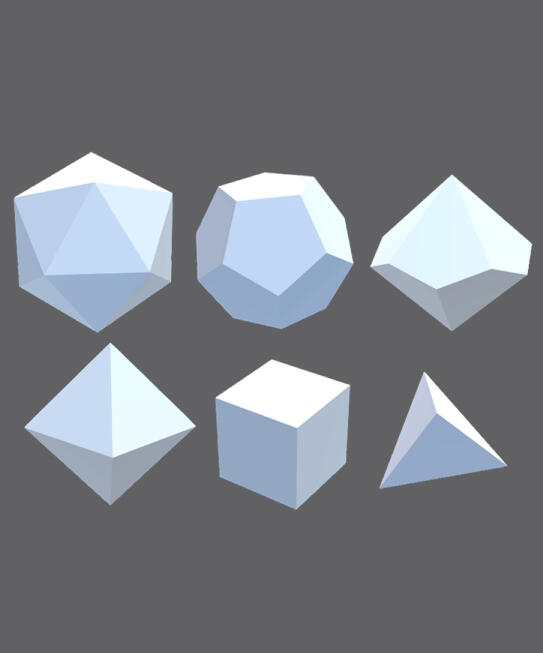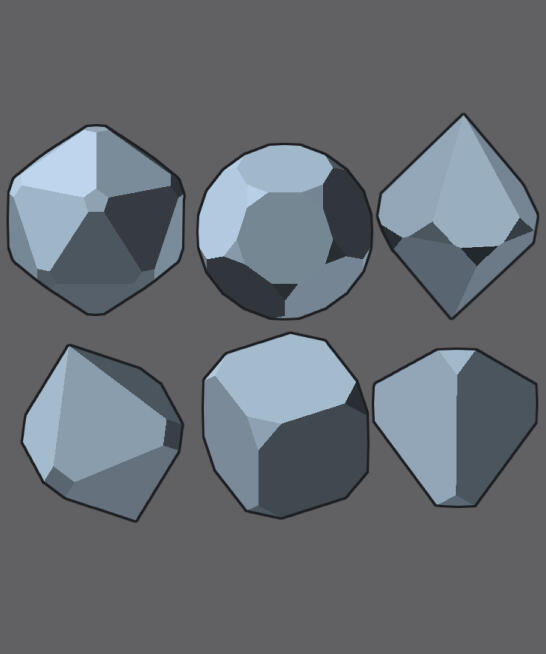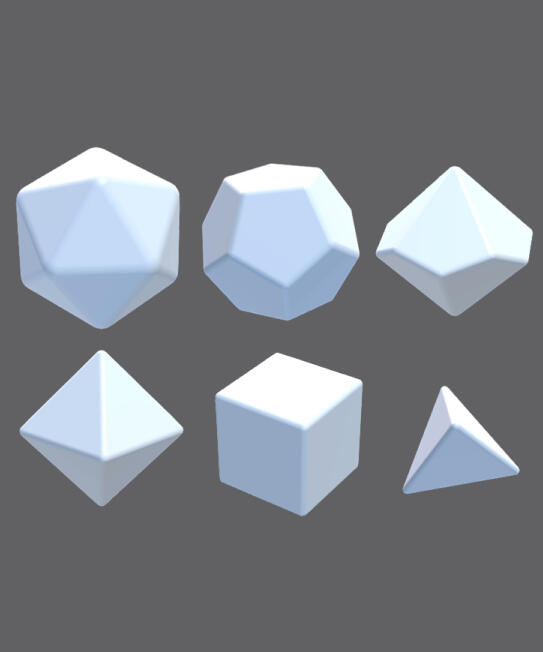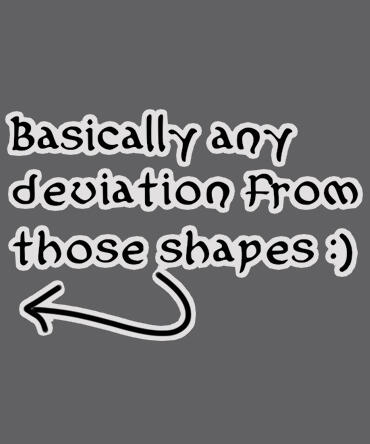Hey! The guild's Archives are still under development, but we're working hard to get them launched soon! In the meantime, you can come hang out in the tavern via the guild's Discord server! You can also follow us on Bluesky to stay notified of any updates ♡ See you there!
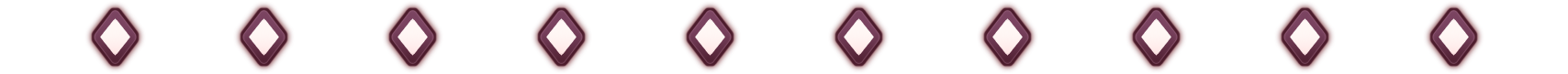
We run Secret Santa swaps amongst dicemakers every year!Anyone who makes handmade dice is welcome to participate, regardless of their experience in the craft!Here's this year's video for registration; if you want to learn more, or even just hang out and spectate, join the server below! (Separate from the Dicemaker's Guild!)
2025 Dates
Registration: Oct 19-30 (12 days)
Ship Gifts By: Dec 30 2025
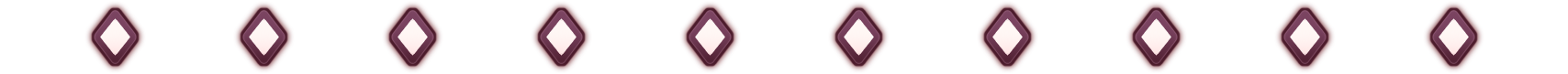
Frequently Asked Questions
Do I have to be a dicemaker to join? Could my gift be something else?
The spirit of the swap is Creating Custom Dice tailored specifically to your recipient's wishlist.
CREATING: Whether by resin, clay, jesmonite or similar materials, the gift you deliver should be MADE by you; dice you acquired (purchased, traded, etc.) are not eligible.
CUSTOM: Your gift should be specially-made in response to your recipient's wishlist, tailored to them. Sending something you already had made or a design that could be acquired by anyone in your shop would not be in the spirit of the swap.
DICE: The end product should be a dice set meeting the criteria in this guide! Other end products (illustrations, crafts, etc) are not eligible.
Am I a good enough dicemaker to participate, though?
Participants of any skill level are welcome! These swaps are about artistic interpretation of your recipient's wishlist, not fulfilling a specific order. We love our newbie makers joining in! We have no minimum requirements regarding experience or subjective "skill"—we only ask that you be capable of producing dice with the following standards:
Fully finished (sanded, painted/inked; no raw edges)
No egregious flaws (ex: voids, bubbles, lifted faces, misaligned lid faces, etc.)
Fully cured (hardened resin that you can't dent with your fingernail; soft resin is toxic and unsafe to handle, and often still "degassing" or producing fumes!)
As long as you can finish dice meeting those standards, you qualify to join! ♡
Is this swap international?
Yes! Anyone from any country can join. If you have restrictions on what other countries you'd be able to ship to, you can specify those during registration and they will be honored, so you are only mailing within your preferences.
Do I have to use Discord to participate?
Yes! I apologize to those of you who do not use the platform normally, but utilizing the swap server is the only way we're able to make the chaos manageable and keep track of everything! You don't have to socialize on the server, you just need to be able to stay in communication there if swap runners try to get in touch!
How many people participate?
It varies from year to year, but we generally have somewhere between 30-60 participants! We do tend to be getting a little bigger each year, too!
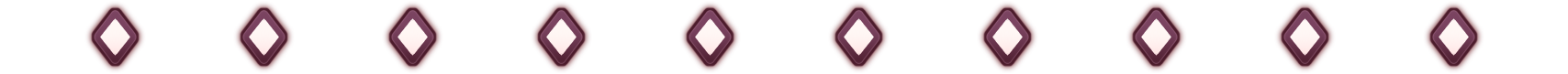
Swap Rules
READ THINGS. I'm begging you all, with love. Please do not register for any swap until you have fully read the information we are asking you to read.
IF YOU CANNOT REALISTICALLY COMMIT TO MEETING THE DEADLINES, PLEASE REFRAIN FROM SIGNING UP. Delays, setbacks, and unexpected problems happen to all of us, and that's perfectly okay! We have to earnestly ask that all participants put in a real, honest-to-goodness effort to be as punctual as possible, though, and be in frequent communication regarding what delays may arise. You alone are the only variable in this equation that can prevent your own procrastination; we do our best to be helpful, but in return, we ask everyone to be serious about what they can commit to as well, and only register if they know they can deliver their gift.
COMMUNICATE! These swaps only work as well as they do when participants stay in communication! You must stay on the Discord server for the swap's duration. Leaving the server will tell us you are withdrawing from the event, and we will make arrangements thusly. Please ensure your Discord notifications are such that if swap runners send you a message in your Swap DMs channel, you actually are notified about it. We need to be able to easily contact you through the server!
Respect the Prompts. Do your best to make dice that honor the prompt you have been given--and, arguably more importantly, be extra vigilant to not create dice that qualify as pieces your recipient has explicitly asked not to receive. For the purposes of these swaps, please use words/terms as defined here so that there's no confusion about what something is referring to!
Respect Anonymity! The intention of most of our swaps--unless otherwise stated--is that you don't know the identity of the person making your gift, and you don't know the identity of the person you're making a gift for. Please help preserve this! Do not post WIP (Work In Progress) or finished photos/information about the dice you're making to public spaces that other swap participants may potentially see. In swaps involving moodboards, please also do not repost the one you make in such a space, lest it identify you as that participant! If you have questions for another swap participant, send them to Daarka in your Swap DMs channel so we can forward them to the right person without giving away identities!
NO A.I. We are a community of human artists first and foremost. While this was not prevalent enough (and understood enough) in the past to prompt a decisive stance, the current unregulated acceleration of generative A.I. and wanton disregard for the harm it causes makes it clear this rule has become not only warranted, but necessary. While no one is in trouble for past uses of A.I. imagery, as there was not a rule in place at that time, we are taking a strict no-A.I. stance from 2025 onward regarding the images used in moodboards. While sometimes things can sneak in that we didn't realize were A.I., all participants are expected, to the best of their ability, to avoid the inclusion of such materials. Moodboards submitted containing A.I. imagery will be asked to have them replaced with non-A.I. images before registration is finalized. We're sincerely appreciative of your efforts to help us keep this a human-artist space!
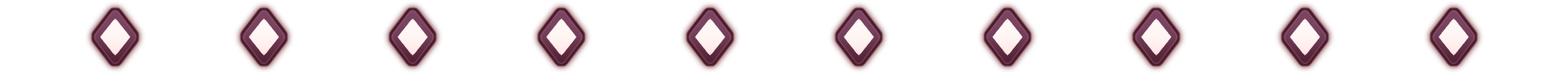
Secret Santa Swaps involve everyone being anonymously assigned to another participant, whom they then must create a gift for based on the "wishlist" the recipient has provided.
99.99% of the time, these pairings do not go both ways; instead of everyone being paired off and then each partner giving a gift to their counterpart, imagine it more like everyone sitting in a circle, and making a gift for the person on their right, and thus receiving a gift from the person on their left!
Both the person you are GIVING a gift to, as well as the person you are RECEIVING a gift from will be anonymous to you; you will learn the identities of your recipient as well as your Santa only when gifts are delivered and opened.Unless otherwise stated, you can expect for Secret Santa Swaps to consist of everyone making an "advantage" set, and everyone receiving an "advantage" set. An "advantage" set is one of every die type, plus an extra d20, totaling 8 dice altogether.
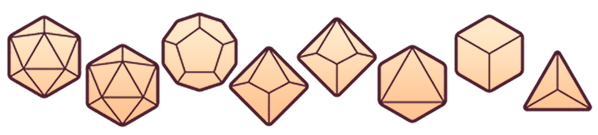
1d20
+1d20 (2d20 total!)
1d12
1d%
1d10
1d8
1d6
1d4
D2 coins (as well as extra goodies like stickers or candy) are optional to include if you wish, but is not required! The only hard requirement is the aforementioned dice set!
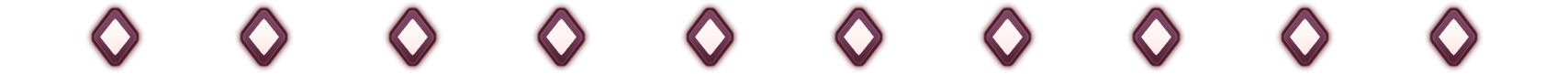
Registration
WHEN is registration open? Check the Schedule page!
WHERE do I register? Join the Discord and head to the
#registrationchannel!HOW do I register? Once you join the server, read through the further instructions in the relevant channels; everything will be explained there! We also have a video walkthrough for the registration process, which you can check out below to get an idea of how it goes!
Registration Questions
Below are the questions you will be asked for the registration process, and everything you need to know about answering them!
0. What did you bring me?
If you have thoroughly read through these instructions, then bring me a 🐀!
1. What is your full addresss?
This is the address that YOUR gift will be mailed to. Your answer should include:
The name you want to appear on the shipping label
Your street address, city/province/state/etc, country, and zip code
Apartment/unit numbers where applicable
Example:Daarka K.
123 Internet St. Apt 4
Townsville, State USA 12345
When answering this question in the form, hold SHIFT while pressing ENTER to create multiple lines of text without sending the message!
If you have special instructions about a package you'll be receiving, such as needing it to be within certain dimensions, or requiring something specific done with customs, please include that here as well!
2. How would you like to match with a recipient?
Select. You will be able to browse an anonymous collection of other participants' wishlists and choose which one you want to make a gift for.
Random. You will have a recipient assigned to you randomly (but still within the parameters of preferences you establish in following questions).
See the section below on the Matching process to learn how each plays out!
3. Where are you willing to ship?
Domestic Only. You would like to only worry about shipping to a recipient in the same country as yourself.
Internationally. You are fine being matched with a recipient that will require you to ship internationally.
Internationally, excluding the US. In case the ongoing tariffs make shipping to America unfeasible.
4. What restrictions would you like to specify?
If you have allergies, would like to request vegan-friendly materials only in your gift, or have any similar restrictions, please list those here.
Additionally, if you have any other dicemakers you would prefer not to be paired with as either Santa nor recipient for any reason, please list them here too.
No explanation needed; your answer will only be used for the purposes of keeping the swap comfortable for you! Many participants also use this to avoid being match with the same person from previous years!
5. Upload your moodboard!
You'll send the moodboard's description after this, so you only have to send the image here!
You can use any editing program you choose to create your moodboard! However, to give everyone a tried-and-true guide should they need it, our strongest recommendation is that you use one of the established tools laid out here—which have tutorials included!Regardless of the program you use to make it, please only make your moodboard with the following specifications:
Dimensions: 2,000 x 2,000 px (SQUARE)
Images: Minimum 4+
PLEASE NOTE:
Moodboards must be a single image of the above dimensions.
Please do NOT submit Pinterest boards or similar links.Moodboards should contain NO AI-GENERATED IMAGERY.Please do not submit a moodboard that has already been used one of our swaps!
Text on Moodboards
You may have text on your moodboard, but it should be added to support the theme. Text should not contain details about design requests.
"When it rains, it pours..."
"Love this texture" / "Use this color sparingly"
Identification on Moodboards
Nothing on the moodboard should identify its creator! We keep things anonymous here, so please do not use anything that would very clearly point to you specifically as the moodboard's creator.
Content Ratings of Moodboards
No sensitive imagery. If you are unsure if content you want to use is acceptable, you're welcome to ask! Please do not use images containing things such as (but not limited to):
Nudity / Overt Sexual Themes
Reasonably Phobic Content (spiders, needles, etc)
Excessive Blood / Gore (drips of blood or a scrape of a wound is fine, but please avoid much beyond that which may upset someone averse to seeing such things)
Dice on Moodboards
Moodboards should convey VIBES. None of the images in your moodboard should be dice themselves; it should not be treated like a pinterest board of dice you like. You can, however, just use images of dice as a thematic element.

6. Provide your moodboard's written description.
Not everyone works best off of a purely visual medium! To make this style of swap as inclusive as possible, I ask that everyone accompany their moodboard with a written description to sum up the theme.
Vibes, Not Requests
Much like the inclusion of text on the moodboard itself, this writing should only describe the theme and help demonstrate the intended vibe; please do not use this as a place to just talk about what kind of dice you want.
Example Descriptions
You can see all the different ways people have done their descriptions in the #gallery channel! Specifically, starting at the 2022 Swap (check the pinned messages to jump there!) and continuing to the present (so scrolling down), which is when descriptions were implemented and included in those postings.
7. Specify any parameters you want to set.
Moodboards and descriptions should not contain explicit requests for specific design choices. Parameters, however, are where you can explicitly request not to receive certain design choices.
How do you define—?
For the sake of everyone being on the same page, we have this guide set up!
What Parameters Can Include
Design elements you don't like. If certain terms can be subject to differing definitions based on who you ask, please reference this guide to refer to something by terms that we can all be on the same page about. (This is especially helpful for things like alt D4 shapes, etc.)
Colors/palettes you don't like. If you really don't like pink dice and you don't want there to be any chance you somehow receive dice with pink in them, this is where you'd specify that.
Material/content you're averse to. Like insects but hate spiders? Don't like dice with real dead things inside them? Hate petri designs? Make that explicitly clear here.
Can Parameters Be "None?"
Yes! If you are extremely open to receiving literally anything, you can instead state that you do not have any parameters to add. But since most folks have at least some things that would bum them out to receive, please don't hesitate to use this opportunity to be clear about that!
After You Register
Swap runners will have to manually log your registration and make sure there's nothing you submitted that needs to be revised, so this part won't happen instantaneously. But once your registration has been reviewed, you'll have a "Swap DMs Channel" opened for you.For any and all communication related to these swaps, please treat your Swap DM Channel like a direct DM with the swap runners! This allows us to keep our actual DMs not-insane, and have better control over understanding who is who in the context of the swap, which is desperately needed.
Use the settings shown here to ensure you get direct notifications for messages in your Swap DMs! It's extremely important that we're able to reach you easily if you participate!
You will get a Swap DM channel upon you REGISTERING for the swap (and that registration getting processed by available swap runners). If you don't see one sooner, that's why; don't worry. Everything here is done manually by one person, so your patience is appreciated!
Your Swap DM channel will have a number attached to it. (Ex:
#00-username) ID numbers are the only way the chaos gets managed. Do not share that number with anyone, as it may spoil your identity; it exists solely for the benefits of the swap runners' organization.
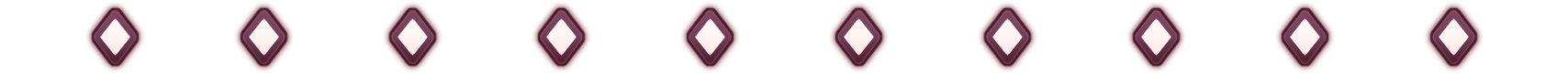
Matching
Once registration closes, we aim to get everyone matched with their recipient within the following week or sooner.
Selecting Your Own Recipient
If you chose that you want to select your own recipient during registration, here's how that will work!
All recipients will be showcased in a private channel. There will be no identifying information about your recipient, but you will be able to browse through their wishlists (containing: moodboards, descriptions, parameters, and the country their Santa will be shipping to).
"Selecting" participants will be given viewing access of this channel in small batches, in the order of who registered first. You will need to choose your top 3 wishlists in order of preference; you will be matched with your first choice if possible, but if it's unavailable, the other two choices you make are the backup, and backup's-backup just in case. (We clear out wishlists once they have been selected, and so most people do get their first choice!)
There will be another form to fill out with your top 3 selections. Once you do that, you're all set! We'll gather up your recipient's full information (shipping address, etc) and send it to your Swap DMs channel (where we'll pin it) for easy reference. Then you're all good to go, get crafting!
Getting Randomly Matched with a Recipient
If you chose that you want to be randomly matched with a recipient during registration, here's how that will work!
Once all the participants who wanted to select their own recipients have done so, the leftover wishlists will be manually matched to Santas by swap runners.
This matching is done manually to ensure that those who only want to ship to a recipient in their own country have that preference honored, and anyone who has other makers they have requested not to match with are kept from being paired with them. These are the only parameters that matches are made based on, so it otherwise remains functionally random.
Once matched, these "Random" Santas will also receive their recipient's full info to their Swap DMs channel, pinned for easy access. Because these matches are not made by the Santa themselves, you will have the opportunity to let us know if, for any reason, the recipient you get will not work for you. Otherwise, you're also free at this point to get working!
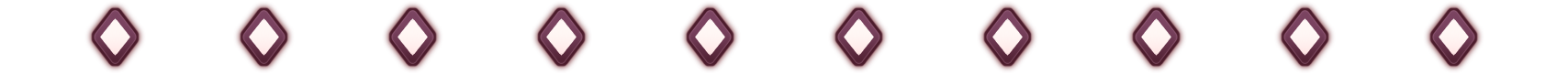
Creating
You will have until the deadline on the Schedule page to finish and ship your gift to your recipient.
Reminders
The swap is run by artists who are, themselves, crippled with ADHD, so we’re here to accommodate others in those struggles as much as possible!
The
#deadlineschannel will have an event post by one of our server bots; if you click to "RSVP", you will be able to set up reminder pings in your DMs that will message you at various customizable intervals ahead of the due date!Additionally, you can expect a few (very few!) pings from swap runners in
#announcementsto make sure everyone stays in the loop.
Setbacks
They happen! We totally get it, and even the swap runners themselves have fallen victim to them. The world won't end if you miss the due date--but we ask that you try earnestly to be timely. Even more importantly, though, we ask that you communicate any delays with us! Use your Swap DMs channel to let us know if you're expecting/experiencing significant delays so we can help keep your recipient in the loop.
Santa-Recipient Communication
If you have a question or message for your Santa/recipient, let us know in your Swap DMs channel! We’ll middle-man communication to preserve the secret of the other person's identity (and yours)!
You're super not bothering us to ask if we’ll pass along a message for you! It's what we’re here for!
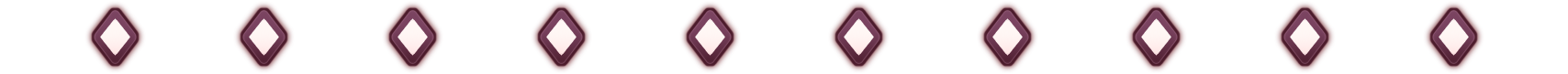
Finishing
When you finish your recipient's gift, please ensure you go through this checklist before shipping!
Include identification! Everyone is meant to learn who their Santa was when they receive their gift. Don't forget to include a business card or a note letting your recipient know who you are (so they know who to thank)!
Photograph your creation! Before packaging up the dice, take photos so we’ll have something to add to the gallery to honor your hard work!
Tracking info! You MUST purchase shipping that includes tracking! When you ship your package, please send us that tracking info so we can forward it to your recipient! (There will be a form to collect this info, along with your finished photo!)
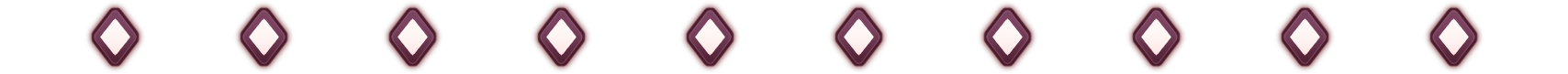
Receiving
When YOUR gift is shipped, we will send you the tracking info via your Swap DMs. When it arrives, here are the last things we ask of you!
1. Say THANK YOU!
It's just good manners!! When a Santa sees the package has been delivered but doesn't hear from the recipient, it almost always causes anxiety to run amok, and no one wants that. Just contact them (privately or publicly) to let them know it arrived safely!
2. Share Your Gift! (Optional!)
If you're excited to show off what you got, feel free to enthuse about it in the #youve-got-mail channel!
3. Communicate Any Bummers!
If you find yourself bummed out with the dice you receive for reasons such as (but not limited to):
The set does not match or even goes against parts of your wishlist
The dice are soft-cured, degassing, damaged, or have voids
The dice are unfinished (not fully sanded/painted)
... Then please let us know! It's of the utmost importance to us that no one walks away from our swaps with bummers. Here's how we’ll handle it:
With your consent, a volunteer backup Santa will be tasked with making a new set based on your wishlist for you.
This will all happen privately; just as we don't want you to have a bummer, we also don't want to hurt your original Santa's feelings. Everyone will be made whole with zero drama.
You may desire to kindly let your Santa know if the dice arrived still degassing or with a comparable hazard, but under no circumstances are you permitted to berate your Santa about what you think they did wrong with your gift.Everyone was learning once, and there is no excuse for aggression or hurt feelings over a custom gift you received for free; that kind of behavior can grievously, sometimes irreparably, damage any desire a budding making has in continuing the craft. We have zero tolerance for this kind of conduct, and you will not be welcome back in any future swaps.If your recipient treats you like this, please inform Daarka immediately.
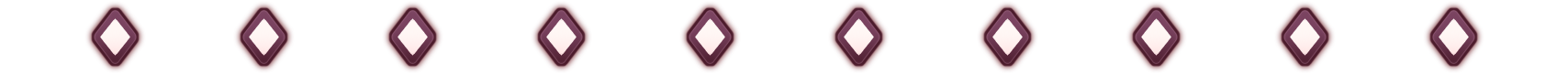
Back-Up Santas
You can opt in or out of being a backup Santa at any time in the Channels & Roles section of the Discord server!
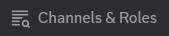
It is rare that a backup Santa is needed, but in cases where someone's original Santa could not deliver for unforeseen reasons, I will reach out to a backup Santa to make the recipient their set instead.
No part of this process is publicized in the interest of not creating any hurt feelings! The goal is that everyone walks away from these swaps feeling happy about their experience, and backup Santas are invaluable to that goal.
This is a volunteer role: backup Santas do not receive anything in exchange for this work.
I will only call upon a given backup Santa once per swap if possible.
If your circumstances have changed by the time I reach out to you and you can no longer commit, that's fine! Just let me know! You're only considered committed once you have agreed to make a backup set.
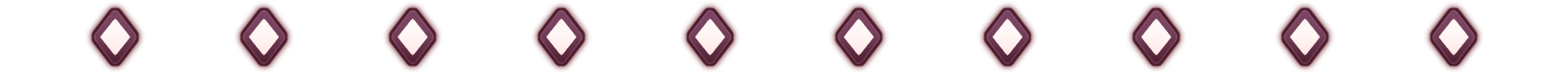
Want to get started on your moodboard?
First, you’ll need images! Here are some sites where you can find good options to browse:
While Pinterest remains one of the best places for browsing and collecting aesthetic images, it has definitely become overrun with generative AI images in recent years. While it’s not a perfect fix to that issue, it’s recommended you use the site while signed-in, so you can head to this page in your settings and turn off all the AI options! While some will still get through, we’ve found this does make a difference!
We’ve yet to see AI images on Unsplash! Everything there is public domain, and you can make an account to save things into collections for easy organization! (Our Moodboarder tool—“Option One” below—sources its images from Unsplash!)
We’ve yet to see AI images here, either! This site allows you to search for and select an image—or even upload your own—and see a bunch of results for aesthetically similar images. You can make an account here, too, for saving what you find! Same.Energy has a button by the search bar you can toggle so it only returns public domain images; otherwise, viewing a full image will include a link to its source!
Another one we’ve also yet to encounter AI on! While not as similar in function to Pinterest as the latter two options, DesignInspiration is uniquely good at color matching. You can search an exact hex code of a color (or multiple!) and it will show you a bunch of stock images and other graphics that use those colors!
Got your images?
There are two options for a tool to put it all together that we recommend, but you can use any program you're comfortable working in to create yours!
When making a moodboard for our swaps, please pay
attention to the requirements laid out in the Wishlist Guide!
Option One:
Recommended!
Important: Thoroughly read the info next to the generator, and check out this page for more detailed instructions!
This is a browser-based app created by Exculis and self-hosted by me to ensure reliable access. It can also be downloaded as an .HTML file on your hard drive to allow for offline use! The images automatically populating the generator are public domain and free to use without attribution, but you can also upload your own images. Use the "Take Pic" button to save the finished board.
Option Two:
The websites I use in these tutorials are not owned or operated by myself, so it's possible that they may be updated in ways that invalidate parts or even all of this tutorial. If you notice that my tutorial does not match the software currently available in a way that makes the tutorial useless, please don't hesitate to reach out and let me know! (You can use the contact form here!)
This tutorial exists in written form below, but also as a video if you prefer that format instead!
Written Tutorial:
First off, you'll want to make an account--or generate one by linking a Google/etc account. Then you should end up on this page; if you don't, just head to www.fotor.com/design directly.
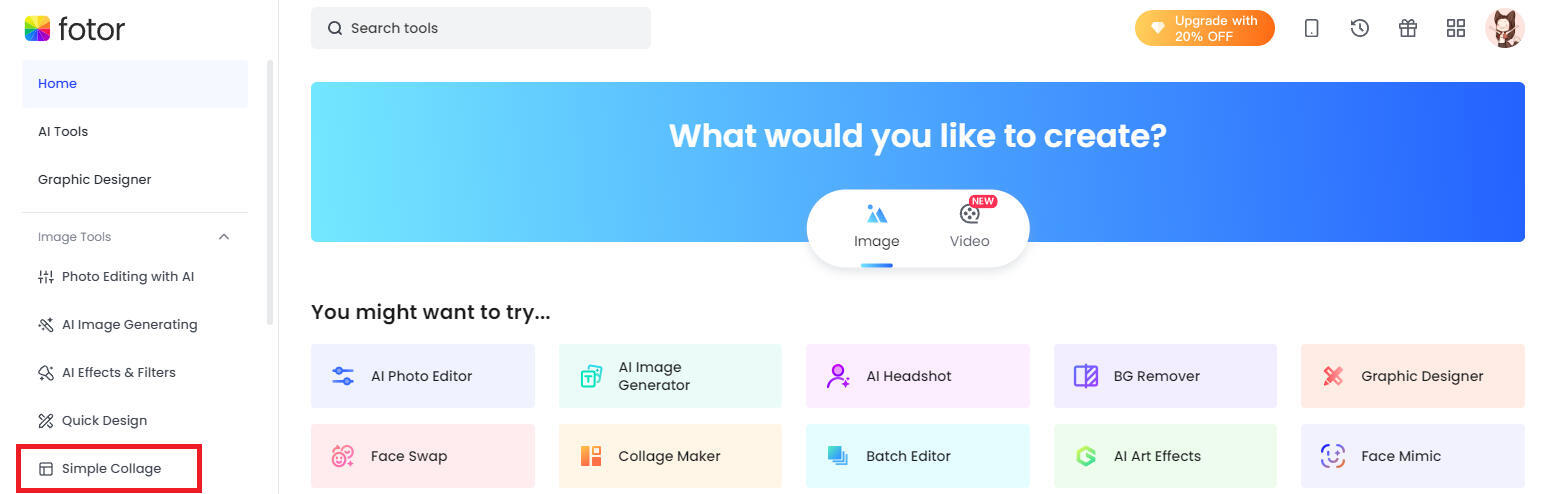
There's a few buttons on this page that say "Collage", but they don't all get you to the same place; Click "Simple Collage" on the SIDEBAR!From there, click "Photo Collage (Square)"; This will set you up for a square moodboard you don't have to edit the dimensions of!
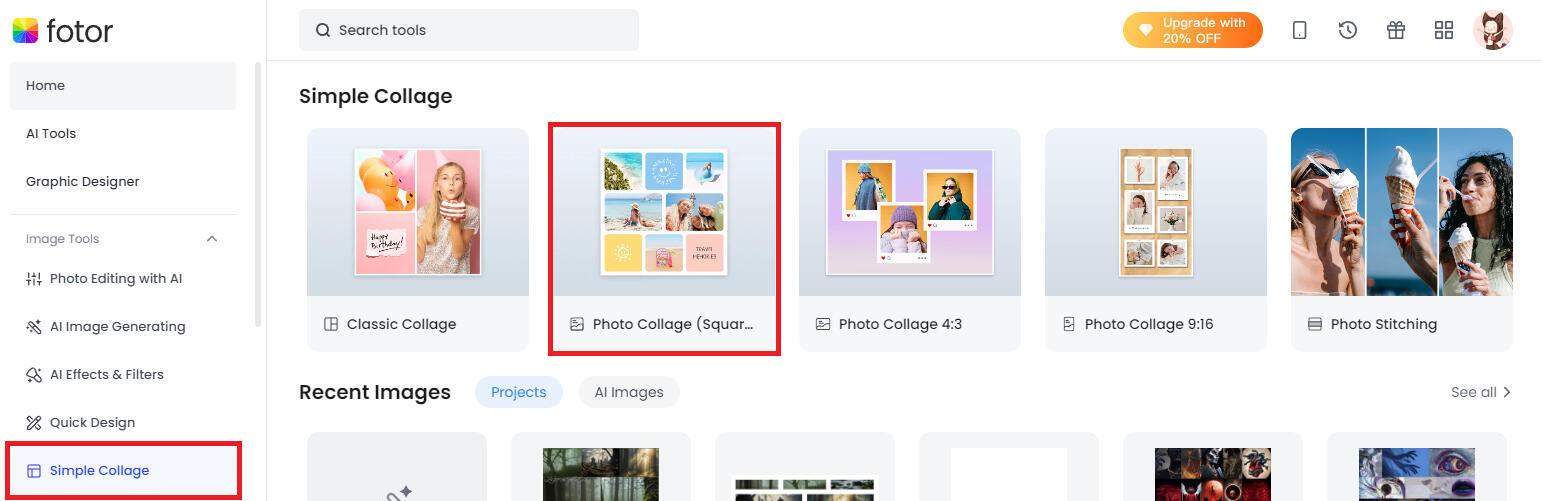
You'll be taken to this page, where you'll be able to upload your photos. If you haven't already, pause here and go collect some! A good quantity to aim for is around 4-12 images. These images should, when put together, contribute to the vibe and--in most cases--color scheme you're aiming for. I'll be making a generic moodboard for this tutorial, based on themes of a misty fey forest.When you've gathered the images you want, you can upload them directly onto the collage. For my demonstration, I ended up with 8 images total; Fotor sorted them very plainly, like this:
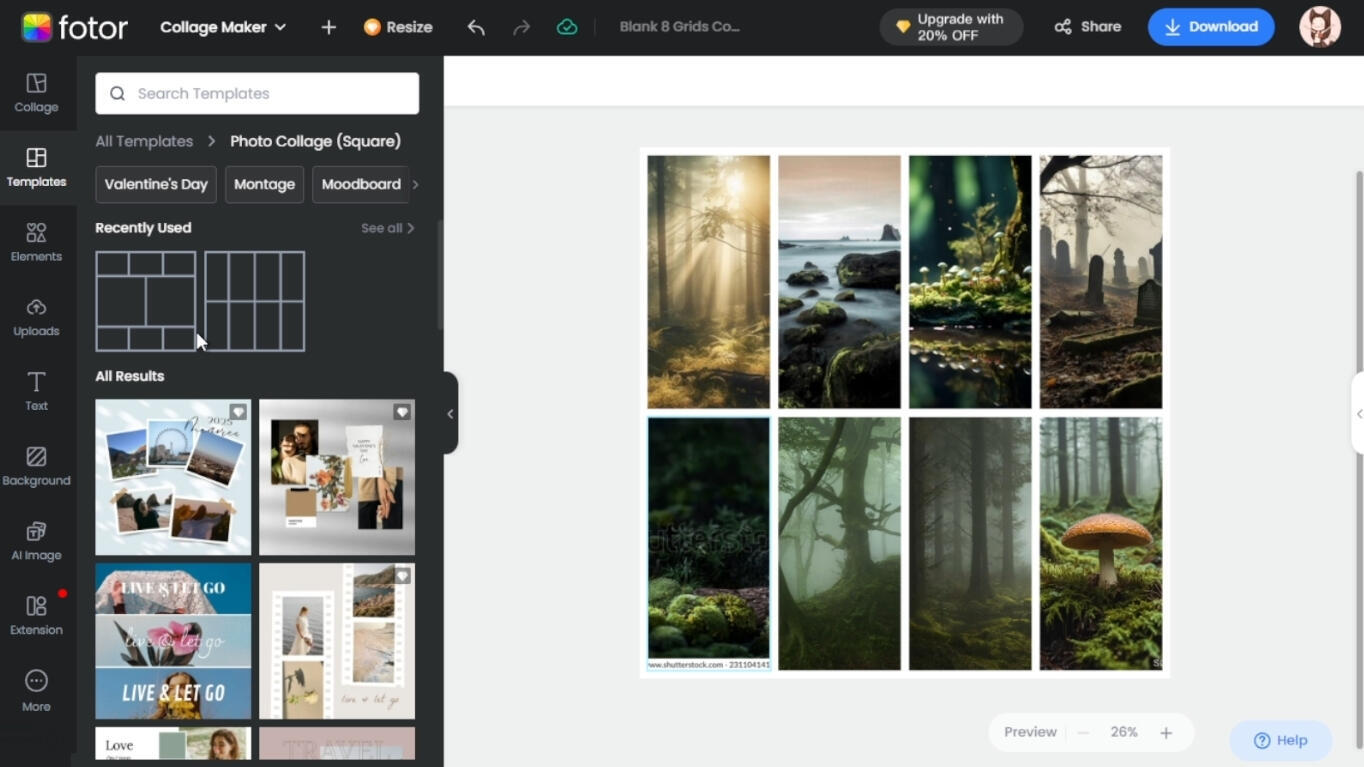
Now we get to format things! It doesn't look very fancy right off the bat, but that's okay!
First, I'm going to scroll down through the layouts presented on the sidebar, and find one I want to start with. I chose one that felt the most dynamic as a starting point. I also reduced the "Spacing" and "Margins" slider to zero, which took away that white space between each image. You might like that, though! So it's up to your preference here.
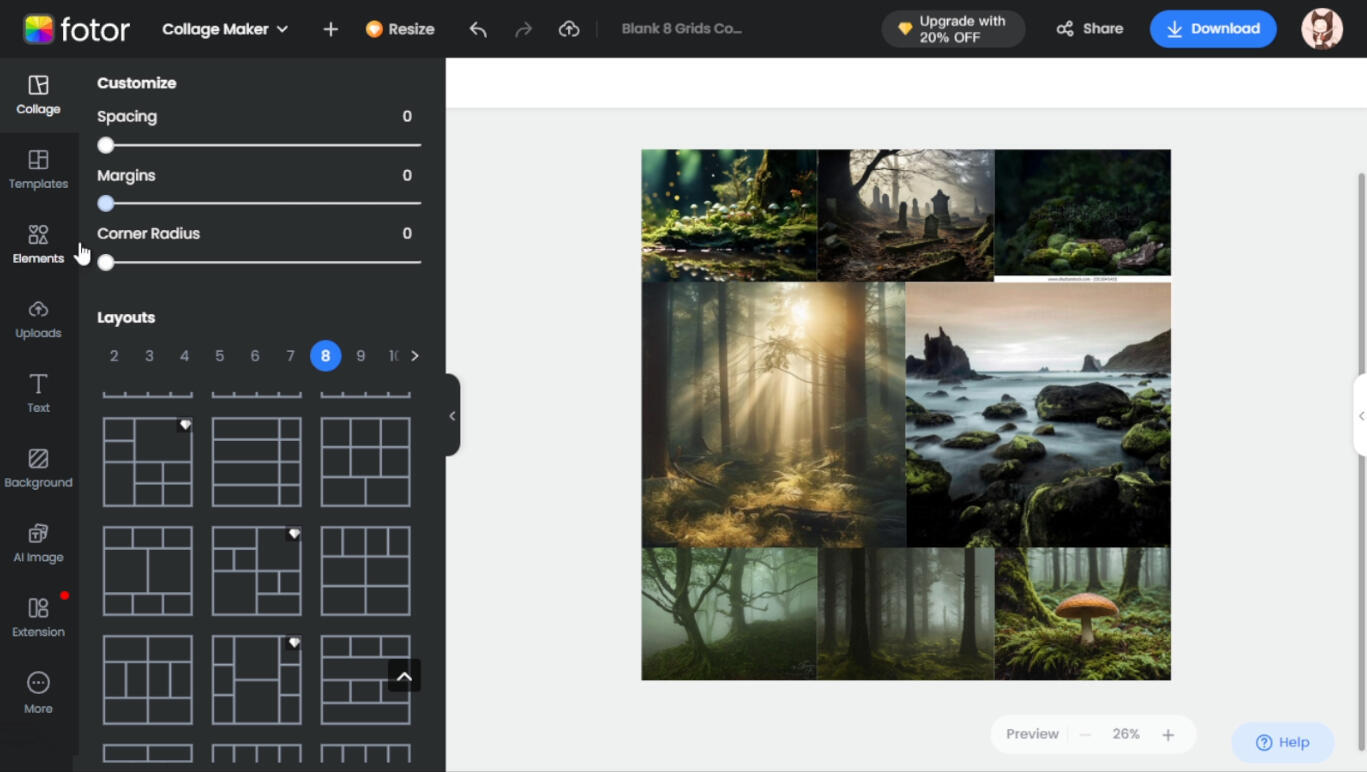
Now let's tweak the layout to our liking! First, you can click and drag any image into the spot of another image, and Fotor will swap their places. You can also double click any image, and it'll show you the edges of that image, which you can then click and drag to resize how it appears. You can also then click and drag the center of the image to reposition it within the cell.
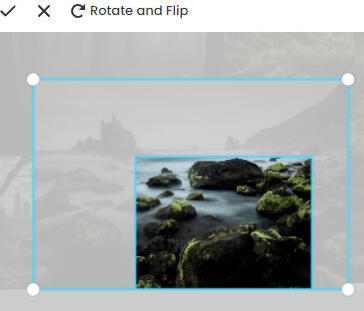
If you click an image, little white tabs appear, which you can also click and drag to resize the cell itself.
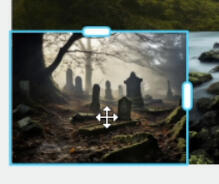
And if you decide you aren't feeling a certain image anymore, right click it, and select "Change Photo" to swap it out with something else.
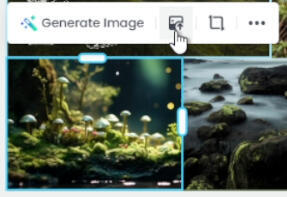
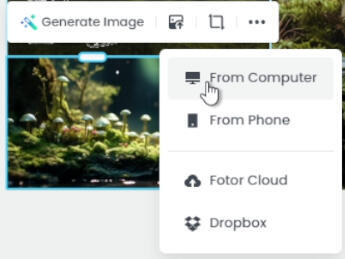
When everything is where you want it, you might still be wanting to tweak the colors on everything so that it feels more uniform.Click on an image, and you'll see a toolbar above the moodboard appear, with options like "Filters", amongst others. Though most of the settings in the "Filters" menu are reserved for paid users, you can usually get the job done by clicking the button for sliders to the right of "Filters". Explore those options, play with those settings, and tweak things around until you're happy! And if you're someone who does any dabbling with digital art in any capacity, don't be afraid to take this moodboard to your usual image editing software when you're done here, and do whatever other touchups this website can't do!
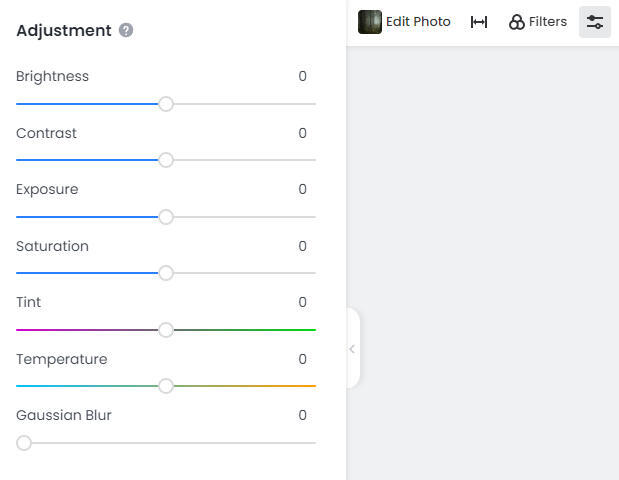
When you've tweaked what you want to tweak, here are some other tips!You can go to "Background" on the far left sidebar, and change the color that appears between the images. This is most noticeable if you did not reduce your "Margins" and "Spacing" to zero earlier, but even if you did, you might notice tiny little white cracks that have persisted becoming far less visible if you change the background color to something that matches the colors of the images themselves. In the top right corner above all the background color options is a color palette button, which you can click to use a more specific color.
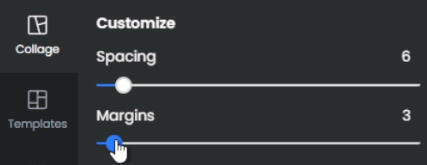
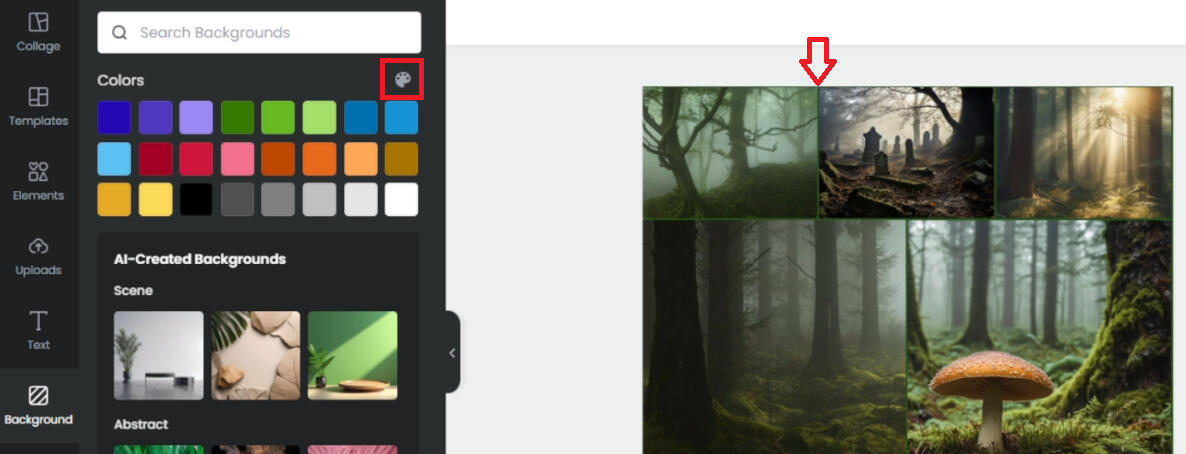
You're also more than welcome to explore the other features on Fotor, such as adding "Elements" (like stickers) or Text to give some additional flavor.
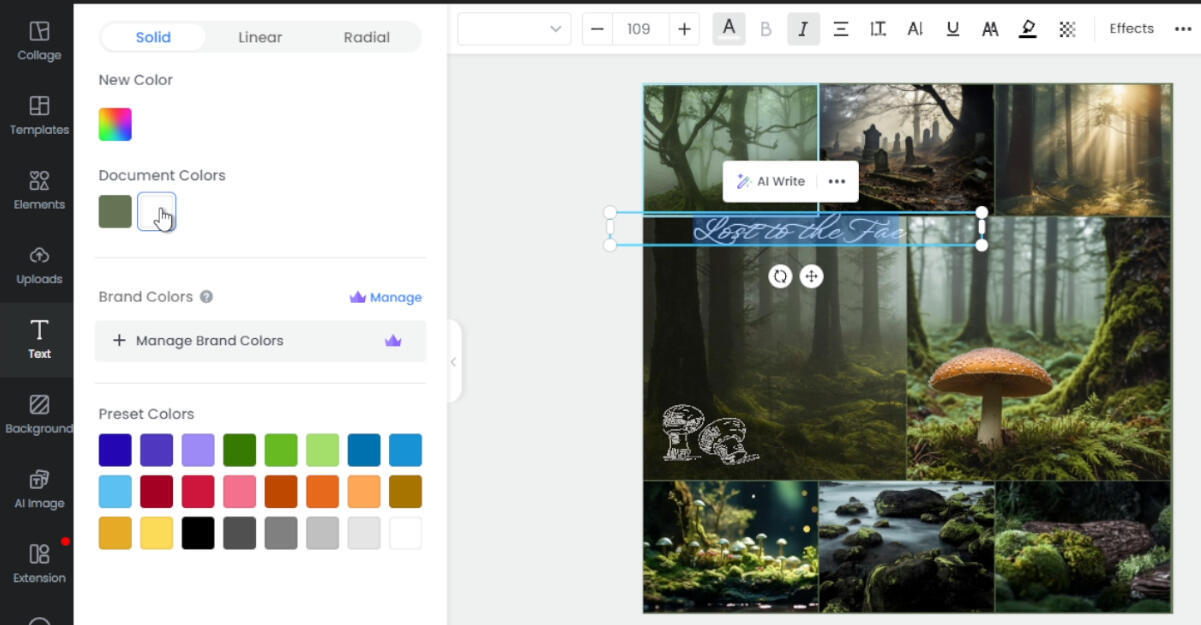
When you're all done, it's time to export it!Click "Download" in the top right corner. If you see this text at the bottom of the popup, it means you're using features in your moodboard that are premium-only. To finish for free, go find the details it's referring to and remove them, or switch to non-premium versions of it. For me, it turned out my text was using a gradient, so I switched it to a "Solid" color.
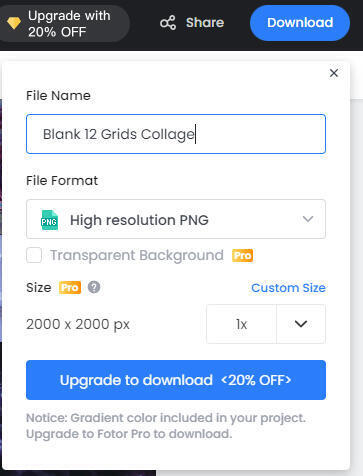
You'll know you successfully got rid of all the premium content if you click "Download" again, and that text at the bottom is gone! The blue button should also no longer prompt you to purchase premium, but should say "Download".The default settings for exporting from Fotor are perfect for our needs! 2,000 x 2,000 px is just right for the use of a moodboard. If you are completing a moodboard for one of the swaps I host, please do not change these settings! You will need to only submit a moodboard that is 2,000 x 2,000 px square.If you'd like to rename the file, you can do that here, as well. Otherwise, click "Download", and you're good to go!
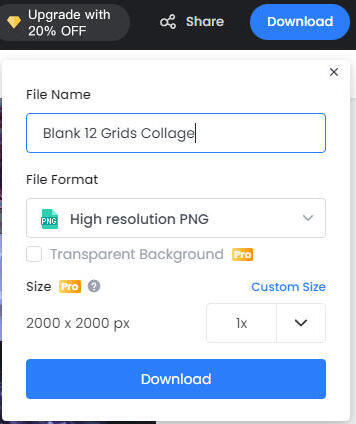
If you need to save the moodboard before it's done to come back to it later, click this little cloud button at the top!

That's it! Most aspects of this are pretty self-explanatory, but hopefully this little walkthrough helps to bridge any gaps! Happy creating!

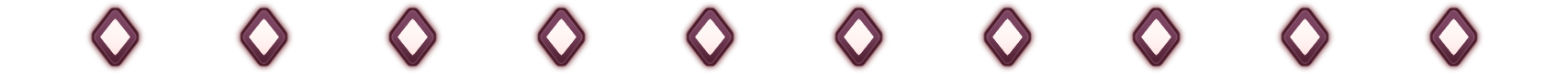
Important: Thoroughly read the info next to the generator, and check out this page for more detailed instructions!
This is a browser-based app created by Exculis and self-hosted by me to ensure reliable access. It can also be downloaded as an .HTML file on your hard drive to allow for offline use! The images automatically populating the generator are public domain and free to use without attribution, but you can also upload your own images. Use the "Take Pic" button to save the finished board.
Psst! Check the gallery first before sending me a social media link! It might already be included!
If you need to get in contact with Guild administrators, send us a message! If a response is necessary, we'll send a reply to the email you provide.
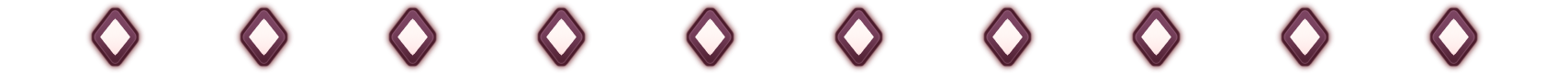
Design Definitions
This is no way meant to imply that these definitions are the industry standard!The purpose of this collection is solely for the sake of our swaps, to ensure that when one person uses a term, we are all referring to the same thing.Visual examples are given from a collection sourced from the community. The creators of these pieces are all credited in the captions. If your dice are shown here and you would like them taken down, please don't hesitate to let Daarka know!
Die Shapes
Sharp-Edged
Prismatic/Faceted Shapes
Round/Soft-Edged
Oversized ("Chonk") Shapes
Standard Shapes
Miniature Shapes
Alternative Shapes
Novelty Shapes
Base Materials
Colorations & Pigments
Features & Design Elements
Blanks/Windowed/Shelled
Photo: SoulForge.Dice
Organic Animal Inclusions
Photo: DetectMagicDice
Stickers/Nail Decals
Photo: DetectMagicDice
Clouds/Swirls
Photo: DetectMagicDice
Leaf Foil/Metallic Flakes
Photo: SevenLuckyDice
3D-Print/Sculpted Inclusions
Photo: DecusWorkshop
Organic Insect Inclusions
Photo: SevenLuckyDice
Matte Finish/"Frosted Glass"
Photo: DetectMagicDice
Smoky/Wisps
Photo: DetectMagicDice
Holo/Mylar Foil
Photo: DecusWorkshop
Washi Tape-Wrapped Blanks
Photo: SevenLuckyDice
Organic Flower Inclusions
Photo: DecusWorkshop
Framed/Bordered/Terrarium
Photo: SevenLuckyDice
Dirty Pour
Photo: DetectMagicDice
Tinsel/Angelina Fibers
Photo: Diceawaii
Liquid Core
Photo: SevenLuckyDice
Organic Plant Inclusions
Photo: SevenLuckyDice
Petri
Photo: SevenLuckyDice
Water Marbling/Dipped
Photo: SpellcasterDice
Diorama Dice
Photo: Fungal.Forge